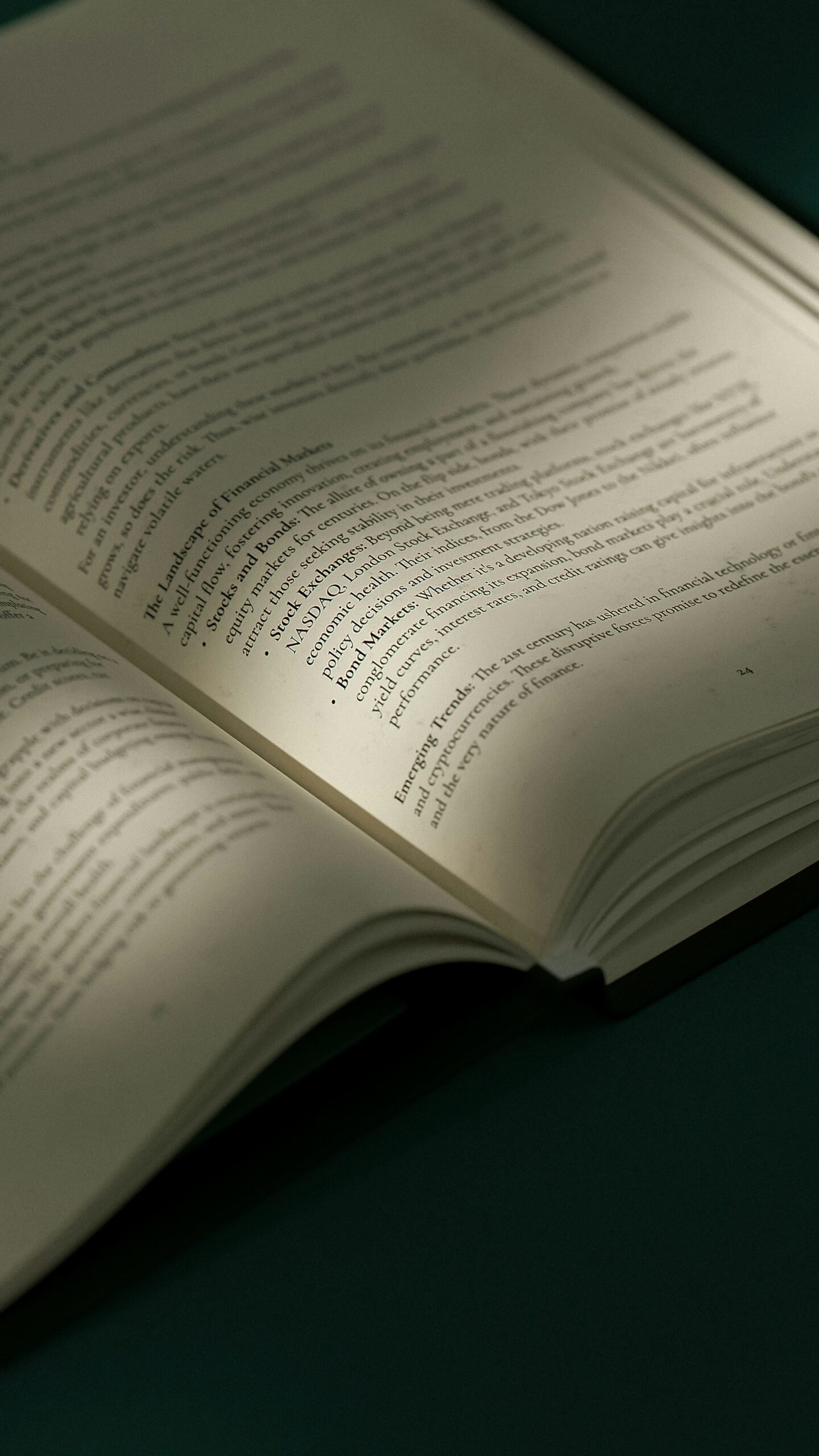Introduction to Building Your Ebook
In today’s digital age, transforming your poetry from platforms like WordPress into a standalone ebook is an excellent way to share your creativity. With the right steps and tools, you can easily load your poems into Hostinger and create an appealing poetry book.
Preparing Your Poems
The first step in creating your ebook is to gather all your poems from WordPress. Ensure they are organized and edited to reflect your best work. It might be helpful to categorize them by theme or style, making it easier for readers to navigate your book. A cohesive structure will enhance the overall reading experience.
Loading Poems into Hostinger
Once your poems are ready, the next phase is uploading them to Hostinger. Begin by converting your poems into a suitable ebook format, such as EPUB or PDF. Hostinger provides user-friendly tools to facilitate this process. After conversion, access your Hostinger account and utilize the file manager to upload your newly formatted poetry. Ensure everything is properly aligned, and don’t forget to preview it before finalizing.
Final Touches for Your Poetry Book
After your poems are loaded, add finishing touches such as a compelling cover design and an engaging introduction. These elements will provide context to your poetry and entice readers. Remember to double-check for any formatting errors once your poems are published. Setting up your ebook effectively can open doors to a wider audience and allow your poetic voice to shine.